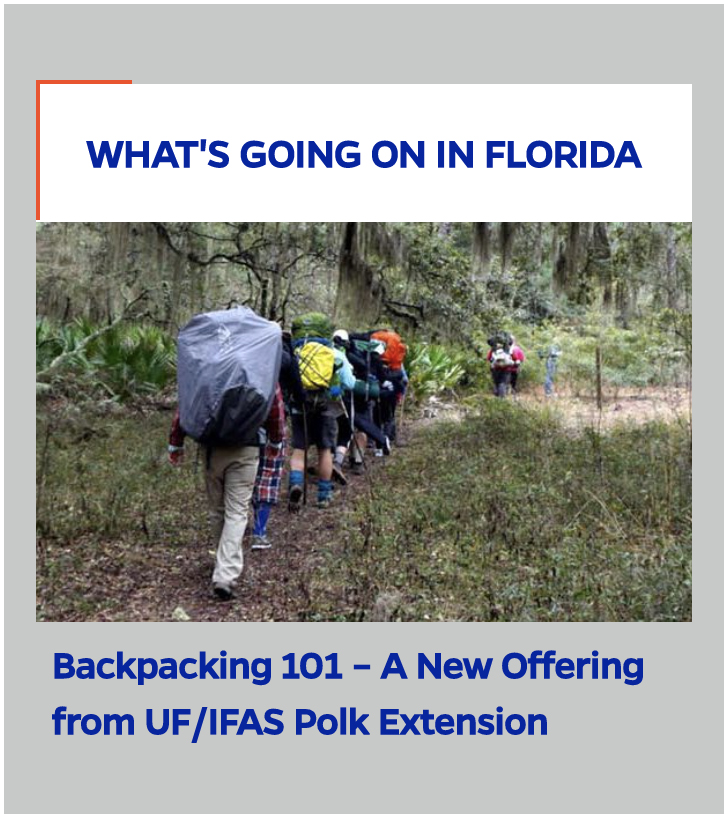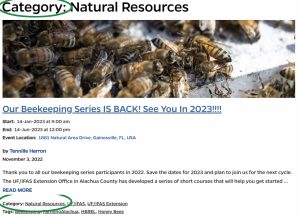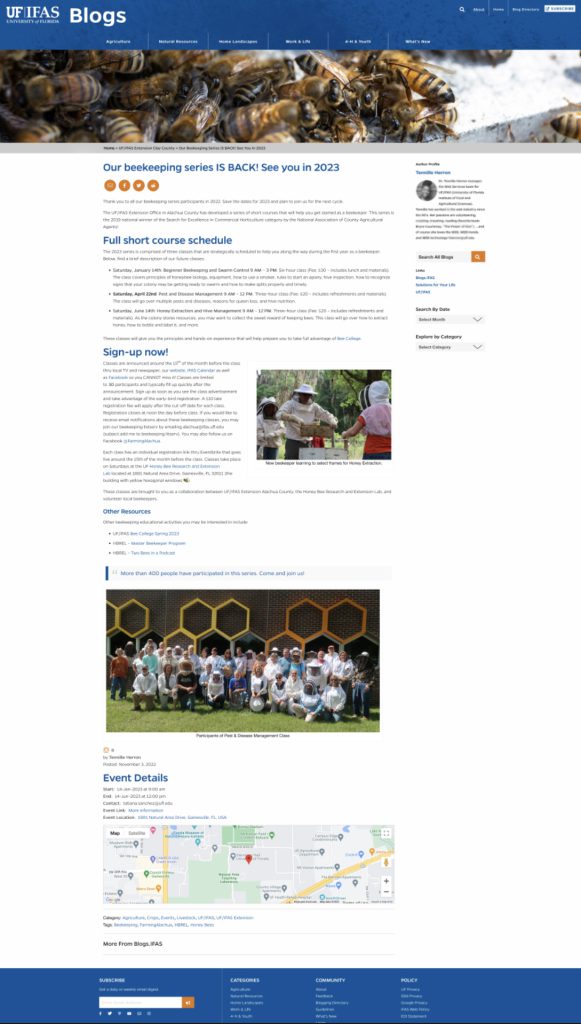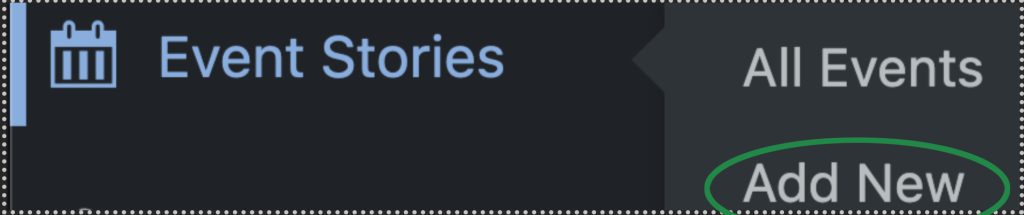Bring your event to life with Event Stories. This feature adds event information at the bottom of a blog post. Share multiple photos or videos to tell the story. Choose to feature a particular past event experience of the same type to create buzz about the upcoming event.
When UF/IFAS Extension County bloggers use Event Stories, they will automatically appear and disappear from your county’s website based on date and time.
Other bloggers can expect the feature to appear as a special post where other blog posts show.
Event Stories
What It Is
- Shares a moment or experience about an event in words, videos, and pictures to promote a future event. Allows you to tell the full story about upcoming events beyond the basic “what, when, and where.”
What It Is Not
- A calendar. Event Stories do not replace the Google Calendar.
Where Do Event Stories Display
- On Blogs.IFAS…
- Category and Tag pages
- As a special post on (your blog)
- On IFAS Extension Websites…
- Inside the (brown), What’s Going on in Florida card
- As a link anywhere, you share the Event Story
- In all Blogs.IFAS email digests
How Event Stories Work with County Websites
Once published, the earliest upcoming Event Story will appear in the bottom left box on your website as a “What’s Going on in Florida” feature. A story will only display until the last day of the event, so it will not become outdated or stale.
Event Stories will automatically disappear from the county homepage on the end date.
Event Stories show based on date and time and are prioritized:
- Priority One: Display stories based on where the event falls on the calendar. For example, if Bloggers post Event Stories for June 1 and June 2 within the same Category, then the June 1 story takes priority.
- Priority Two: Equally but randomly display stories that fall on the same day if part of the same Category. For example – Bloggers post two different Event Stories for June 1 in the same Category, then both Event Stories will display randomly.
Set the start and end date for Event Stories, then they will automatically disappear from the county homepage on the end date.
How Event Stories Work For Non-Extension Bloggers
Event Stories show as a special post when you use Categories and Tags. The below screenshot shows my Event Story appearing with other Natural Resources posts on a blog Category page. They also appear on Tag pages too.
What Makes A Good Event Story
Here are some excellent examples of blog posts that work well and could easily convert to Event Stories:
- County
- Non-County
Contents of A Strong Event Story
Strong Event Stories contain photos, videos, information about what happened previously with the event, and buzz about what’s coming. The posts above inform us of the importance of the event while including upcoming event details. The below screenshot shows the Alachua beekeeping post redone as an Event Story.
Event Story Features
- Your Event Story narrative (Description)
- Start and end dates and times
- An area to link to registration or other information
- Event contact information
- Event map
- Featured image
- Categories and Tags
How-To
You can locate the new feature in the left-hand menu after logging into your IFAS Blog.
Add Your Event Story Narrative. Tell your story with words, photos, video, and appropriate headings to make your post easy to read. Consider incorporating variations of some of the phrases below when writing your Event Story and add the text to the Description field:
| Things to do in Winter Haven this weekend. | Events this weekend | Gainesville Events | Kid events this weekend | Polk County Events this weekend |
Add Other Event Story Details. The Event Link field is where you can add Eventbrite and other registration information links.
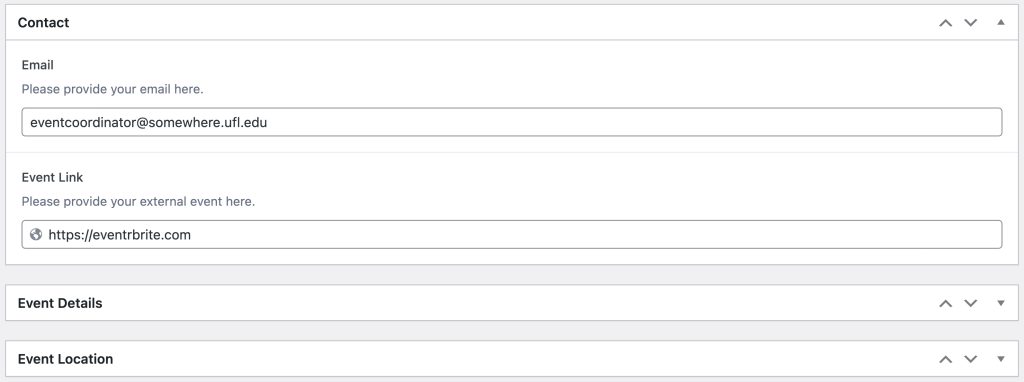
Add relevant Categories and Tags. Pro-Tip: If you don’t see your words in the tag list, add them by clicking the plus sign. They will attach to your story automatically. Use the IFAS Tag Lexicon and choose from our pre-defined Category list to amplify your Event Story.
The Benefit Of Event Stories
- Promote your event by sharing your experiences
- Link to registration information
- Add maps and directions
- Share Event Story links on county calendars, and they will appear on your county event feed.
- Display on websites automatically to increase visibility
We Want To Hear From You!
We want to enhance this feature; contact webteam@ifas.ufl.edu for questions or feedback!
 3
3