Intended Audience:
CONTRIBUTORS, MODERATORS
TIP: When adding alternative text to an image consider this five-point checklist.
EXPLANATION: Alternative text is used to describe the function and/or appearance of an image on a page. Alternative text is known by many names “alt tags”and “alt descriptions”. You want to provide alternative text that is appropriate for the image and that is “sufficiently descriptive”.
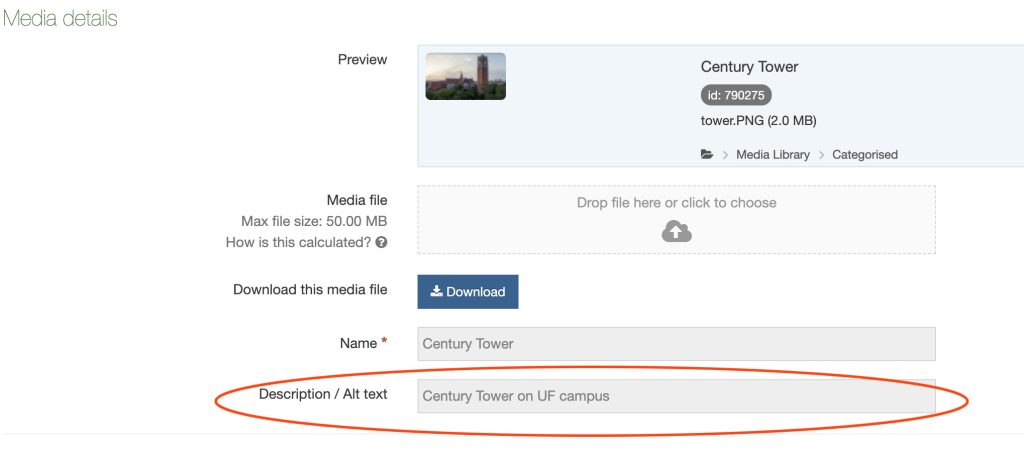
Additional Reasons For Adding Alternative Text to An Image
In addition to describing images, alt tags serve the following purposes:
- When an image does not load on a webpage, the alternative text shows up instead.
- The visually impaired rely on screen readers to communicate an images’ alternative text even though the image is not visible.
- Alternative text helps search engines index images better.
Considering the importance of adding alternative text to images, have you ever become confused about when you should add alternative text?
When to Add Alternative Text to An Image
When adding alternative text to an image consider these five-points. You can view the yes or no decision tree for each question:
- Does the image contain text? Yes or No
- Is the image used in a link or a button, and would it be hard or impossible to understand what the link or the button does if the image wasn’t there? Yes or No
- Does the image contribute meaning to the current page or context? Yes or No
- Is the image purely decorative or not intended for the user? Yes or No
- Is the image’s use not listed above or it’s unclear what alt text to provide? Yes or No
Related Links and Article Sources
- https://moz.com/learn/seo/alt-text
- https://www.w3.org/WAI/tutorials/images/decision-tree/
- https://www.w3.org/WAI/tutorials/images/
 0
0
