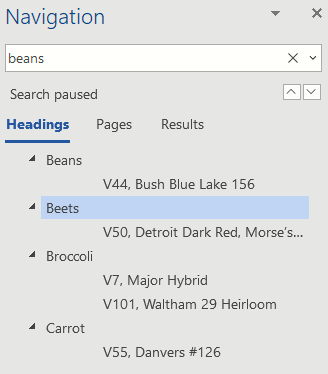Jay Gould, Master Gardener Volunteer Trainee
Last time we looked at entries for one variety of beans.
V69 Bush Blue Lake 27
Thursday, August 22, 2019, 4:52 PM
Purchased Big Box Store, Burpee $1.49, 28 grams.
But your garden is far more interesting with probably multiple varieties of beans, maybe some carrots, beets, and peppers. If you enter details for these different vegetables in chronological order, your journal’s technological level devolves to that of Thoreau’s paper manuscripts.
Let’s enter more information about beans, carrots, and beets. Type the bean information first then beets followed by carrots. Keeping items in an alphabetical order facilitates finding that elusive kohlrabi entry.
After I typed “Beans”, I knew that I was going to grow more than one variety of beans and wanted a grouping of “Beans”, so I moved the cursor to highlight “Beans” (hold down the left click button and drag mouse over “Beans”) and then clicked on “Heading 2” in the toolbar. Look here: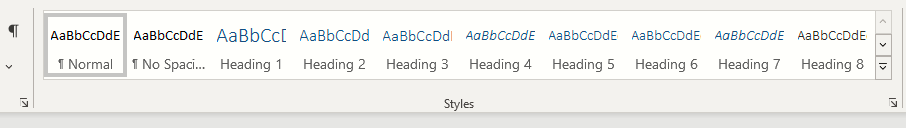
Now Word knows that “Beans” is a second level heading. Following the same process of highlighting and then clicking on “Heading 3”, I tell word that V69 Bush Blue Lake 274 is a subset of beans in the hierarchy. After telling Word that “Beets” and “Carrots” are also heading 2 levels, I highlight and click “Heading 3” for the beets and carrots. Now Word bolds and indents the text.
Beans
V44, Bush Blue Lake 156
Thursday, August 04, 2016 11:26 AM
Purchased at Big Box Store, 14 grams, $1.58. Ferry Morse. Was looking for a pole bean and Blue Lake was listed. I should have noticed the “Bush” in the name – my mistake.
V69 Bush Blue Lake 274
Saturday, October 24, 2009
Purchased at Bigger Box Store, Garden Bean, 1 oz. $1.49, Arbusto Lago Azul 274 Organic seed. Planted about eight seeds in large, fiberglass pool filter bottom placed on lawn south of pool.
Beets
V17, Detroit Red
Saturday, October 02, 2010
Planted two rows north of the pool.
Carrot
V55, Danvers #126
Friday, August 11, 2017 10:59 AM
Purchased at Big Box Store, $1.59, 2.25 g, Ferry Morse.
Now the magic begins when I have a new entry for my Detroit Red beets. I click on the Find button (upper right hand corner shown here) :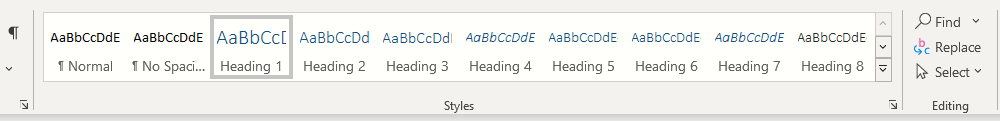
The “Navigation” box opens to zip you to the vegetable that you want to find. AND, it shows ALL the other “Headings” in your journal! This is super cool because you can then jump to any vegetable you want, even 50 pages into your journal.
Now when I click on V55, Danvers #126, I zoom directly to that plant in my journal. No flipping through pages!
Happy (more) organized gardening!
 0
0