Job and internship opportunities will now be posted, routed, and archived using a new listserv, SFFGS-CAREER-CONNECT@lists.ufl.edu. We’re providing some instructions to follow to gain access to the listserv as well as the archive where you can browse through all recent opportunities. Everything can be accessed from the SFFGS-CAREER-CONNECT home page at https://lists.ufl.edu/cgi-bin/wa?A0=SFFGS-CAREER-CONNECT.
Instructions for Job Seekers
The easiest way to subscribe to the listserv is to be connected to the UFL wifi network or connected to the UF VPN, which is accessible to those with a Gatorlink login.
Don’t have a Gatorlink login? There’s also a manual subscription method that will be covered below, however, please note that access to the UFL network or VPN is required to view the archives and anything on the website end.
Subscribe or Unsubscribe (With Gatorlink Login)
To subscribe or unsubscribe to this listserv, click the “Subscribe or Unsubscribe” button on the listserv home page.
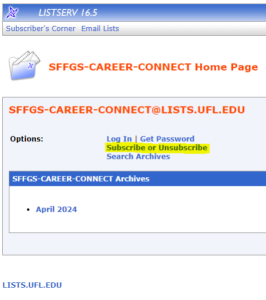
View Past Posts
To view past posts, page through postings by month, or search the archives, click the “Month Year” (April 2024, in this example) button, or the “Search Archives” button.
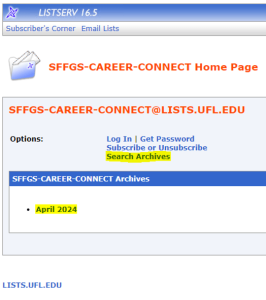
Subscribe or Unsubscribe (Without Gatorlink Login)
To subscribe or unsubscribe to this listserv without access to the UFL network or VPN, you will need to do the following steps
- Use the email account you want to receive job announcements to, address an email to listserv@lists.ufl.edu
- Leaving the subject line blank, enter the following message, making sure to enter your name where FIRSTNAME LASTNAME is written: subscribe SFFGS-CAREER-CONNECT@LISTS.UFL.EDU FIRSTNAME LASTNAME
- You will receive an email with a confirmation link. Click on this link to confirm your subscription, and you will now receive future posts to the listserv.
Instructions for Job Posters
Post a Job
To post a new job, you can either send or forward an email posting to SFFGS-CAREER-CONNECT@lists.ufl.edu. You do not have to be subscribed to the listserv to submit a posting.
For best practice, please include the following in your subject line:
Title – Hiring Company – Location – Type
Opportunity types include:
- Full-Time
- Part-Time
- Paid Internship
- Unpaid Internship
- Volunteer
- Contract
- other as needed
If your posting contains multiple job listings, please write a description instead of a Type.
Your job posting will be routed to SFFGS staff who will have to approve your post before it’s sent to list subscribers. Once approved, your message will be emailed to everyone on the list and appear in the listserv archives. Periodically, inactive job listings will be removed from the archives.
If you have any questions, please email ffgs@ifas.ufl.edu or call (352) 846-0850.
 0
0
