What is digital diagnostics?
Digital diagnostics is the use of digital photos to identify problems. In the plant world, we can use digital diagnostics to answer questions about our plants. In times of social distancing and limited person-to-person contact, digital diagnostics is an excellent way to connect with plant experts.
Digital diagnostics may also allow for faster identification of your plant problems. Rather than shipping or dropping off specimens at an office, you can send your sample with just a click.
What plant problems can be diagnosed with photos?
Using digital diagnostics, we are able to identify a lot of different plant problems. Some of these may be an insect pest, a plant pathogen, a weed, a nutrient or environmental problem and more. Experts may be able to identify the problem and offer management recommendations simply from looking at photos of your specimen or sick plant. Although not all plant problems can be diagnosed online, this is a great starting point for getting a diagnosis.
What do I need to get my plant problems diagnosed online?

To have your plant problems diagnosed online, you need good photos. In many cases, the more pictures you take, the better! You don’t need a fancy camera to get good photos for diagnostics. You may be able to take great pictures with your smart phone. What to include in your photos may depend on the plant questions that you have.
For identification of a plant or a weed, you need images of the entire plant, and close ups of the stems, leaves, and flowers/fruits.

If you would like identification of a plant pathogen, you should take images of the whole plant, and close ups of the symptoms on the leaves, roots, stems, flowers or fruits. It may also be useful to include a photo of where the plant is located and any neighboring plants that are also showing symptoms.
If you have an insect you want identified, include images of the insect from multiple angles (back, front, sides, etc.), where you found it, what damage it caused (if any), and multiple life stages if they are present (eggs, immatures, adults).
For identification of other plant problems or you are unsure of the problem, take as many pictures as you can. You should include a photo of where the plant is located, the whole plant, all parts of the plant, close up of any symptoms or damage, and pictures of potential causes (insects, etc.).
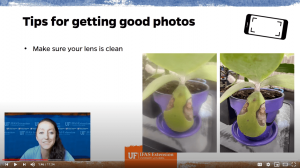
Sometimes, it can be hard to get good photos for diagnosis! If you would like to learn more about taking photos for plant diagnostics, please check out this video playlist on digital diagnostics. In these short videos, you can learn more about digital diagnostics and some tips for taking good photos. Good photos can help the experts better help you!
How do I send my photos to the experts for diagnostics?

The Distance Diagnostic and Identification System (DDIS) through UF/IFAS Extension is a great tool for sending your digital photos to experts for free!
Once you create an account with DDIS, you can submit samples of plant diseases, insects, plants, weeds, mushrooms/fungi, invasive species, and physiology/nutrient related problems.
Through DDIS, you can send your digital photos to your local county extension office for identification of your plant problems. Your local extension agent will get a notification of your submission. Then, they can then look at your digital photos and respond with a diagnosis. All of your samples will be saved on your myDDIS page for you to look at in the future.
If the extension agent is unsure of the diagnosis on your plant problem, they will forward your digital sample to another expert to look at. The extension agent may also suggest additional testing to diagnose your plant problems like submitting a physical sample.
We hope that you take advantage of this great resource and submit your digital samples today!
Other Resources
- Distance Diagnostic and Identification System (DDIS)
- The uses of photos for plant diagnostics
- General tricks for taking good photos for plant diagnostics
- How to take good photos with your smart phone
- How to take good photos with your camera
- Using DDIS to submit your photos to experts
- DDIS training webpage
 0
0
