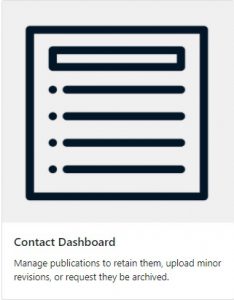As Socrates said, “The unexamined life is not worth living.” So as we approach the end of the year, we take time to examine how we’ve been doing and produce lots of reports. In support of this life-sustaining activity, anyone can now see how much traffic an author’s Ask IFAS articles have had on the EDIS Administration site at https://edis-admin.ifas.ufl.edu. This blog post provides instructions for the new EDIS statistics page and a few other administrative site features available for EDIS authors.
If you are an EDIS author and are logged in, you will see your own statistics first. Otherwise, you will be asked to enter an author name. Only authors with profile pages will be available.
The primary features of the statistics page are a graph where you can view publication trends over time and an exportable list of your publications with traffic data extending back to your first publication, or 2004, whichever is latest. The page will open with the graph area empty, and will graph publications as they are selected.
Statistics Page Actions
- Select a Different Author: selects the publications of another UF/IFAS EDIS author.
- Show All Years/Hide Extra Years: adjusts the number of years shown to accommodate narrow screen widths
- [checkbox] to select publications: use to select all or only a selection of publications on the list to view on the graph.
- Export: Exports a CSV file of the tabular data
As of November 2021, the only way to view statistics for multiple publications is by author name. Authenticated users can view statistics for individual publications by using the document search and opening the Statistics window in the upper right.
Other New Features for EDIS Authors
 Ask IFAS Profile
Ask IFAS Profile
This page provides a back-end view of your profile page on the Ask IFAS site. It also shows your IFAS directory card.
Profile Page Actions
- Follow DLN link in the publications section to go to information page for any of your publications
- Follow version number link to go directly to the version page, where you can export word or PDF files.
As of November 2021, the fields are read-only for authors: if there are corrections required, please email edis@ifas.ufl.edu
Contact Dashboard
For authors who are publications contacts, this dashboard provides a way to manage their publications. Further instructions are provided in the EDIS Blog post Managing Your EDIS Publications Using the EDIS Admin System
Page Actions
- Publications to show: filter the list by sunset status
- [checkbox] to select publications: use to select all or only a selection of publications to set their status
- Set Status: after selecting publication(s), select their status on the drop down menu. All options will allow you to enter comments before submitting.
The following actions are available for publication records:
- Follow link to publication information page
- View History button: Shows a window with publication history events (since April 2021)
- Export Word button: Export a word document for revision
Document Search/ Find Publications
 Use this search to find EDIS documents and versions of documents including those which may not be available on the Ask IFAS site. Publications archived prior to April 2021 are not included.
Use this search to find EDIS documents and versions of documents including those which may not be available on the Ask IFAS site. Publications archived prior to April 2021 are not included.
Page Actions
- Enter query terms in DLN, title, date, and/or contact email fields and click “search”
- Use “clear” button between queries to start a new search
- Click the DLN link by a publication in the results to access the publication information page.
If you need help or have feedback, contact edis@ifas.ufl.edu
 1
1

 Ask IFAS Profile
Ask IFAS Profile