Whether you are trying to grow your career, your credentials, or your business, a pesticide applicator license may be in your future! This blog is intended to help pesticide applicators in Orange County, Florida navigate pesticide licenses and how to sign up for an exam.
Which pesticide applicator license do you need?
There are a lot of pesticide applicator licenses in Florida. The one you need is determined by the site where you apply pesticides. Click the link and download the PDF for ease of viewing.
https://edis.ifas.ufl.edu/publication/PI292
This hefty document contains a 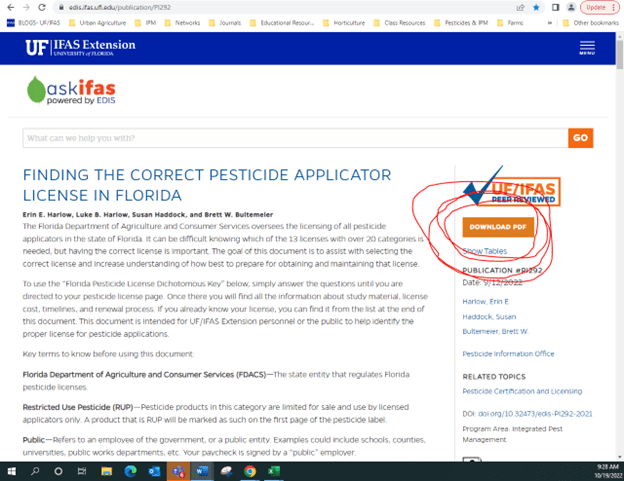 lot of important information to help you prepare for your exam and to maintain your license once you obtain it. Different licenses have different requirements. Check the prerequisites, exam fees, which exams you will need to pass with which % score. Some of you will need to pass two different exams, maybe more. Order the study materials and STUDY!
lot of important information to help you prepare for your exam and to maintain your license once you obtain it. Different licenses have different requirements. Check the prerequisites, exam fees, which exams you will need to pass with which % score. Some of you will need to pass two different exams, maybe more. Order the study materials and STUDY!
http://ifasbooks.ifas.ufl.edu/c-114-pesticide-exam-study-materials.aspx
Exam Sign Up Options
There are a couple of ways you can take your pesticide exam.
- In person at the county extension office
- OR
- Remote online exam anytime from a secure location for an added, non-refundable fee of $26.13. Make sure your computer can handle the requirements listed below.
Follow the steps and links on this website: https://pesticideexam.ifas.ufl.edu/
- Once you know what license you need and which exams to take, you need to submit information to the Florida Department of Agriculture and Consumer Services (FDACS) to receive a voucher number for each pesticide exam you plan to take. Plan so you can time optimal studying with your examination date. Once you have your voucher number, determine when, where, and how you will test.
You will need the voucher number to schedule the exam. Here are the steps and options:
- Schedule your exam at any UF/IFAS county extension office. Some county offices have a set schedule, others offer exams as needed. If you do not see dates for an office, give them a call!
- UF/IFAS Extension Orange County offers pesticide exams on the computer at the county extension office on the first Thursday of every month from 8:30 am – 12:30 pm. Pre-scheduling is required. Computer exams offer same day results.
- Schedule your exam anytime, anywhere, using the Remote Online Exam option with the Everblu remote online proctoring service for an added fee of $26.13. Once you select this, there is no going back. Your voucher is now affiliated with the Remote Online Exam.
- Make sure your computer has the minimum computing capacity required for this service.
- Create a secure and clear space for taking the Remote Online Exam.
Remote Online Exam Technical Specifications & Requirements
- You must use a regular computer (Windows 7+ / MacOS 10.11+ computer or laptop). Chromebooks and mobile device are not supported (e.g., iPhone, iPad, Android device, etc)..
- Be sure your computer operating system (OS) software is up to date and that you have shut down/restarted your computer prior to taking your exam. We recommend not opening any other programs on your computer other than your exam.
- You must use the current version of Google Chrome or Microsoft Edge as your web browser.
- You must install the free extension Proctorio. The steps to do this will be available before your exam. Please review the Proctorio Minimum System Requirements
- You will need to have Internet Speed Upload: 1 Mbps and Download: 2 Mbps. VPN, Tethering, Cellular and Hotspots are not supported.
- You will need at least 2 GB free RAM on your computer.
- You need a working webcam and microphone and these devices must NOT be shut off or blocked in anyway during your exam session. Failure to maintain a working webcam and mic or blocking such devices will terminate your exam session and /or disqualify you from the exam. Once the exam begins, your face and eyes must remain facing towards the webcam for the duration of your exam session—please note that your webcam view is shown in the exam Quiz Tools. If you cannot see yourself entire face in the Quiz Tools webcam image, then the exam Proctor cannot see you either—leading to disqualification.
- Have a government issued photo ID card available. Your photo ID will be required to be clearly visible on the webcam prior to taking the exam.
- A room scan will be required. Be prepared to turn the webcam 360o to allow for a full view of the room. Proctorio may ask more than once if the program hears noises – the application is trying to ensure there is no one else in the room.
- You must be alone during your exam attempt.
- The use of outside resources is strictly prohibited (e.g., mobile device, books, calculators, notes).
Here is a detailed blog about Testing from Home, and What You Need To Know! https://blogs.ifas.ufl.edu/pesticideinformation/2022/09/15/testing-from-home-what-you-need-to-know/
 0
0
