Intended Audience: Contributors and Moderators
TIP: There are multiple ways you can highlight important information during a developing scenario
Explanation: While it’s good general practice to keep your web content fresh and relevant, there will be times when information must be updated more frequently than usual. This is true in the case of severe weather, viral pandemic, site-specific developing situations, and similar. There are different ways to accomplish this goal in the TERMINALFOUR (t4) content management system (CMS).
1) Restructuring content helps users recognize pressing information on your web pages. For instance, you can move developing details to the top of pages so that this content is easily viewable. You may even wish to establish a sort of rolling timeline of events.
Example:
10:12 am.: These are the very latest details about what’s occurring.
9:38 a.m.: Here is updated information that wasn’t previously available.
8:52 a.m.: This is when the incident first occurred, and here is a brief description.
2) Another way to efficiently guide users toward rapidly-changing details is to briefly explain the issue, and then provide an anchor link to a different area that features all of the relevant information in one place. This could be an internal page, University news section, social media outlet, and similar. Establishing a single source of truth eliminates the need to update content in various locations, and also helps remove confusion by ensuring the most accurate and up-to-date data is always readily available and prominently displayed one page or in one section.
To add an anchor link, first choose the words or phrase that you want to highlight. It’s a good idea to create phrasing that tells the user what they’ll encounter when they click or tap on a link. Next, select the chain icon in the t4 editor. Decide where the content to be linked “lives.” Content housed outside of the t4 pages to which you have access may require using the external link option. Enter relevant information and select okay. The highlighted text is now a web link.
Example:
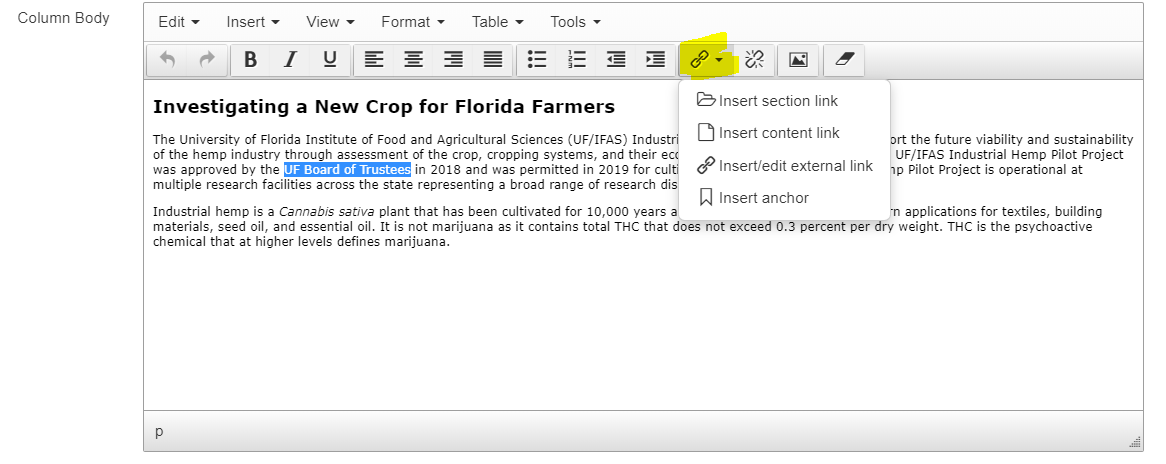

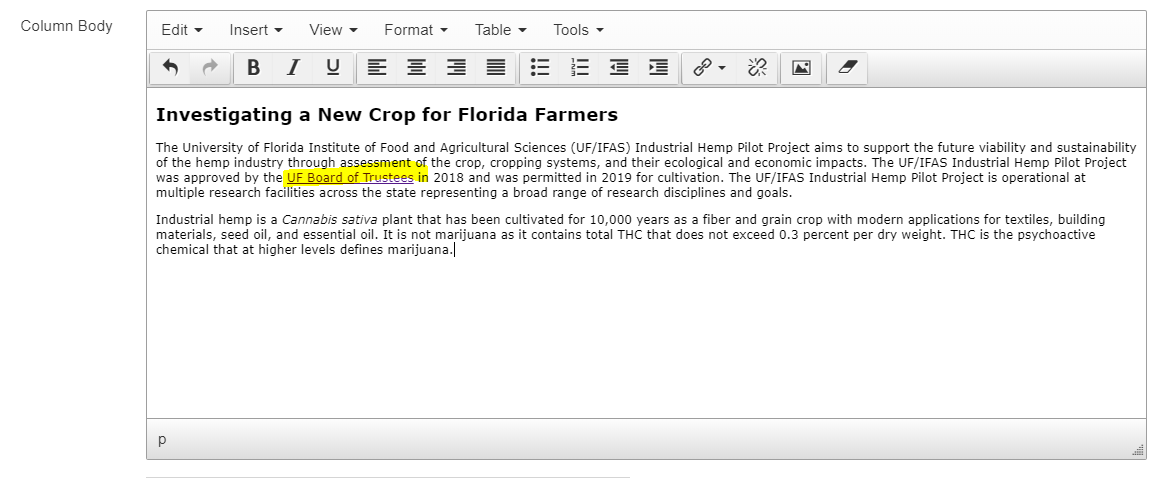
Be sure to preview your web pages before publishing to ensure content displays correctly. Adjust as necessary.
 0
0
